UFT Developer (formerly know as LeanFT or UFT Pro) is another functional automation testing tool introduced by Micro Focus. By looking at its name it seems that it’s a new version of UFT. Having said that, it’s altogether a different automation tool that is highly flexible and powerful.In this article,I will give a brief overview of LeanFT (UFT Developer).
What is UFT Developer | LeanFT
It is a new functional automation solution that specifically targeted advanced automation engineers having good expertise in modern programming languages like Java and C-Sharp in agile teams. It is built in the concept of Shift-left and accelerate delivery which means automation tests can be created at the same time the application is being developed. It supports advanced IDEs like Eclipse and Visual studio which gives you the flexibility to use the same programming languages and the same IDE on which the test application is being built. It also gives the option to migrate your existing Selenium tests into the UFT Developer project.UFT Developer supports automation of applications built on various technologies like Web, Mobile, .NET, and Java applications, etc.
UFT Developer (LeanFT) Installation
It is installed as a plugin with other IDEs like Visual Studio or Eclipse. It includes several powerful tools like the Object Identification Center and Application Models.
When we install UFT Developer with other development IDEs, it automatically adds its menu and options in the toolbar of the particular IDE that assists us in developing an automation test script quite easily. It does not require a separate license as it comes with the UFT license. You can explore it with the trial version which is valid for 30 days.

Features Of UFT Developer
It supports modern programming languages like Java and C-Sharp. This gives us the flexibility to leverage the capabilities of UFT Developer using advanced programming languages. It can be easily integrated with source code management and continuous integration tools to easily achieve CICD. It empowers and encourages developers and QA to collaborate in agile teams by using the same tool for the development as well as testing of applications.UFT is well known for providing an option for descriptive programming. UFT Developer (LeanFT) has out of box support for descriptive programming if you select the UFT Developer Testing Project option.
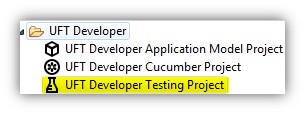
UFT Developer Engine supports the following add-ins to cater to respective technologies.
- Web
- Mobile
- SAPUI5
- WPF
- WinForms
- SAP GUI
- Java
- Terminal Emulators
UFT Developer (LeanFT) VS UFT
Conclusion
Recommended Posts
- UFT Developer Installation in Eclipse IDE
- How To Install TestNG in Eclipse
- Create a UFT Developer Testing Project & Write Your First Test
- Create an Application Model Project in and Write First Test in Java
- WaitUntil method in LeanFT | UFT Developer
- How To Use XPath in LeanFT | UFT Developer
- How to use Object Identification Center
- Read and Write Excel File in Java Using Apache POI Lib
- Intuitive Way of MySQL Database Testing in Selenium | LeanFT



