If you’re reading this post, most likely you’ve installed UFT and planning to play around with UFT Sample Application or a .Net application but UFT is not recognizing the objects, and now you are wondering how to sort out this issue.
If you want to play around with the HPE sample Flight application or any other application that is based on Windows Presentation Foundation (WPF), you will have to install WPF add-in in UFT otherwise UFT won’t recognize its object. If you have already installed UFT and want to install the WPF add-in, please keep reading this post. In this blog post, I’ll show you how you can install WPF Add-in in UFT.
Steps to install WPF Add-in in UFT
Step1: Open Control Panel and go to the Uninstall and Change Program. Then select the HPE Unified Functional Testing or select Microfocus Unified Functional Testing depending on the version you have installed and click on the “Change” button.
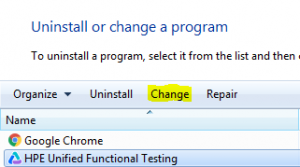
Step 2: The below window will appear. Click on the “Next” button
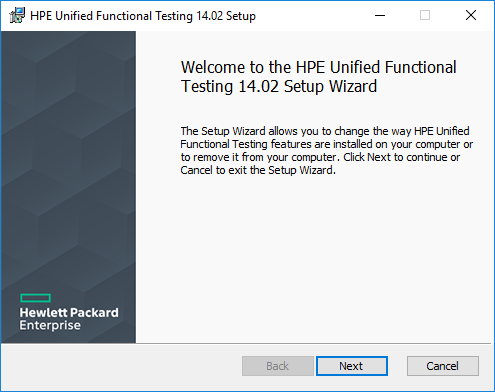
Step 3: Now Click on the “Change” button
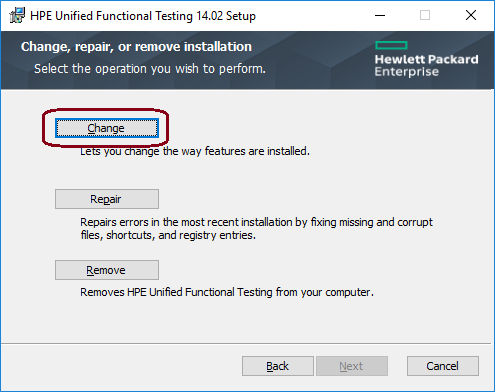
Step 4: Custom Setup window would be displayed. Scroll down to.Net Add-in. Expand it and select WPF add-in to get it installed.
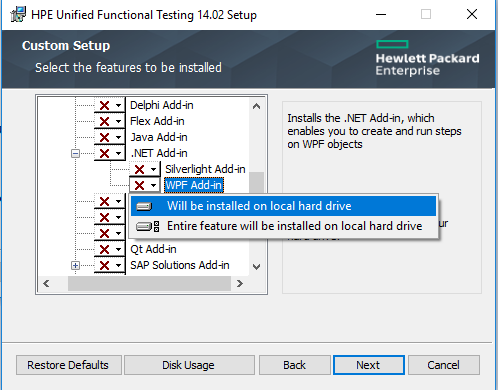
Step 5: After selecting the WPF add-in click on the “Next” button.
Step 6: UFT Configuration window will be displayed. Click on the “CHANGE” button
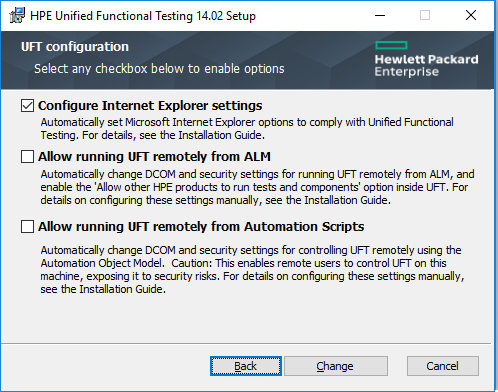
Step 7: Setup Wizard will start installing the add-ins.
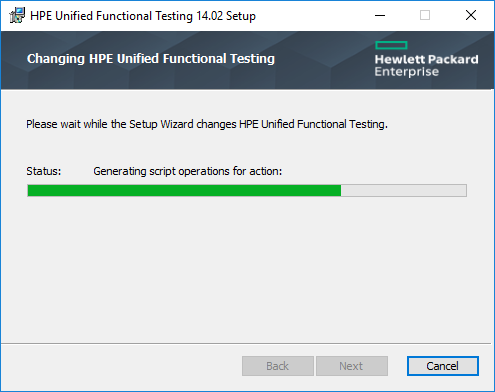
Step 8: After completion of the setup click on the “Next” button and open the UFT application.WPF add-in would be visible in the Add-in Manager window. Select the checkbox against WPF add-in
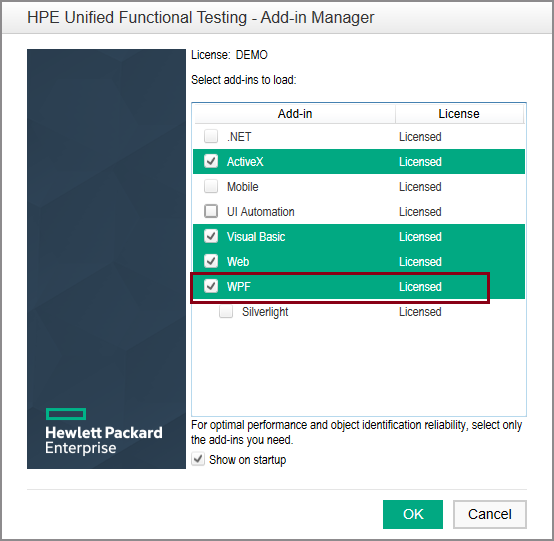

|
1 2 3 4 5 6 7 8 9 10 11 12 13 14 15 |
WpfWindow("HPE MyFlight Sample Applicatio").WpfEdit("agentName").Set "john" WpfWindow("HPE MyFlight Sample Applicatio").WpfEdit("password").SetSecure "5bcccae3d65ff1c370cc" WpfWindow("HPE MyFlight Sample Applicatio").WpfButton("OK").Click WpfWindow("HPE MyFlight Sample Applicatio").WpfComboBox("fromCity").Select "Los Angeles" WpfWindow("HPE MyFlight Sample Applicatio").WpfComboBox("toCity").Select "Sydney" WpfWindow("HPE MyFlight Sample Applicatio").WpfImage("WpfImage").Click 10,3 WpfWindow("HPE MyFlight Sample Applicatio").WpfCalendar("Su").SetDate "24-Mar-2018" WpfWindow("HPE MyFlight Sample Applicatio").WpfComboBox("Class").Select "First" WpfWindow("HPE MyFlight Sample Applicatio").WpfComboBox("numOfTickets").Select "3" WpfWindow("HPE MyFlight Sample Applicatio").WpfButton("FIND FLIGHTS").Click WpfWindow("HPE MyFlight Sample Applicatio").WpfTable("flightsDataGrid").SelectCell 3,1 WpfWindow("HPE MyFlight Sample Applicatio").WpfButton("SELECT FLIGHT").Click WpfWindow("HPE MyFlight Sample Applicatio").WpfEdit("passengerName").Set "Test Passenger" WpfWindow("HPE MyFlight Sample Applicatio").WpfButton("ORDER").Click WpfWindow("HPE MyFlight Sample Applicatio").Close |



