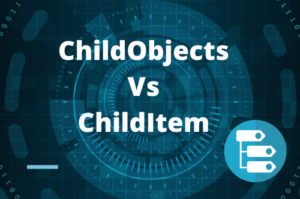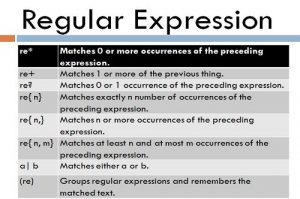Transactions in UFT can be used to measure how long does it take to execute a section or a few steps of your test.
For example, you can define a transaction to measures the length of time required to book a flight.
You can define transactions within your test by enclosing the required sections of the test with Start and End transaction statements. You can define as many transactions as you want and there is no limit for defining transactions. You can also define nested transactions.
Define Start and End Transactions in UFT
- Login to Flight application
- Booking a Flight

We can define the transaction to measure the time for each functionality. To insert a Strat Transaction for login functionality, set the cursor at line number 2 and select “Design>Start Transaction”.

The Start Transaction Dialog box will be displayed. In the Name field, you will have to provide a valid name and click on the OK button.

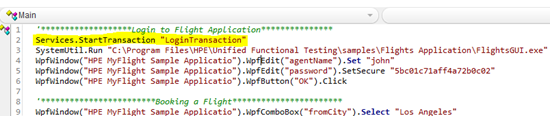
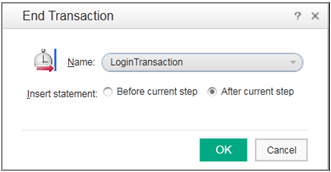
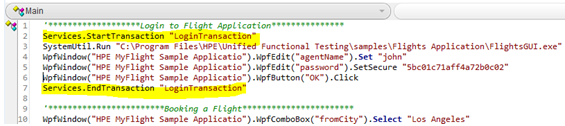
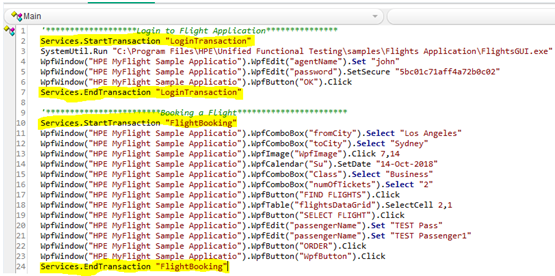
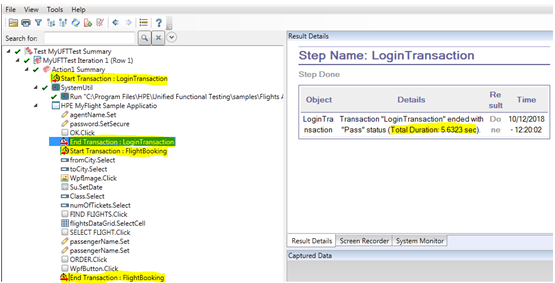
*Note: You can’t include spaces in a transaction name.
Recommended Posts
- How To Get Tooltip Text In UFT
- Create User-Defined Functions in UFT
- Discussing Bitmap Checkpoint In-Depth UFT
- All You Need to Know about Checkpoints In UFT
- Read Excel Using ADODB Connection in UFT | VBA
- Reading and Updating MS Access Database Using ADODB in UFT
- Terminal Emulator Configuration in UFT
- How to Use LoadAndRunAction in UFT